Microsoft Toolkit is an activator with which you can easily obtain a full licensed version of the Windows operating system, as well as Microsoft Office.
How to use
Despite its apparent simplicity, the program has a fairly wide range of additional features. Accordingly, the article will discuss such options, as well as the process of correctly launching and using the activator.
Disable Windows Defender
If the standard or third-party antivirus is not disabled first, the activator will be removed immediately after unpacking. Naturally, you will not receive any licensed version of the software or OS. Accordingly, let’s temporarily deactivate Windows Defender:
- You can find standard Windows Defender using the search tool. Select the appropriate item in the results.
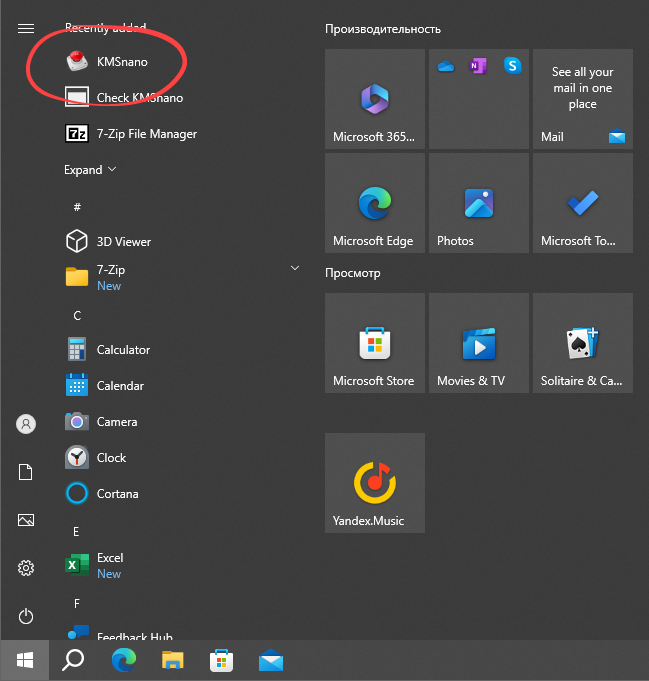
- Now you need to go to the settings using the indicated link.
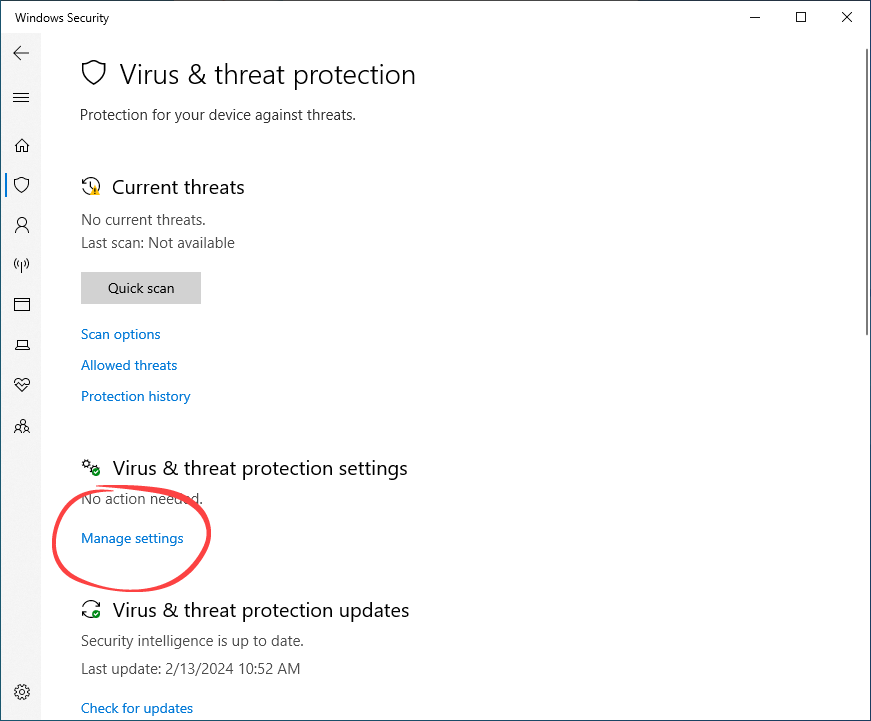
- In the end, the trigger is deactivated, temporarily disable the standard antivirus.
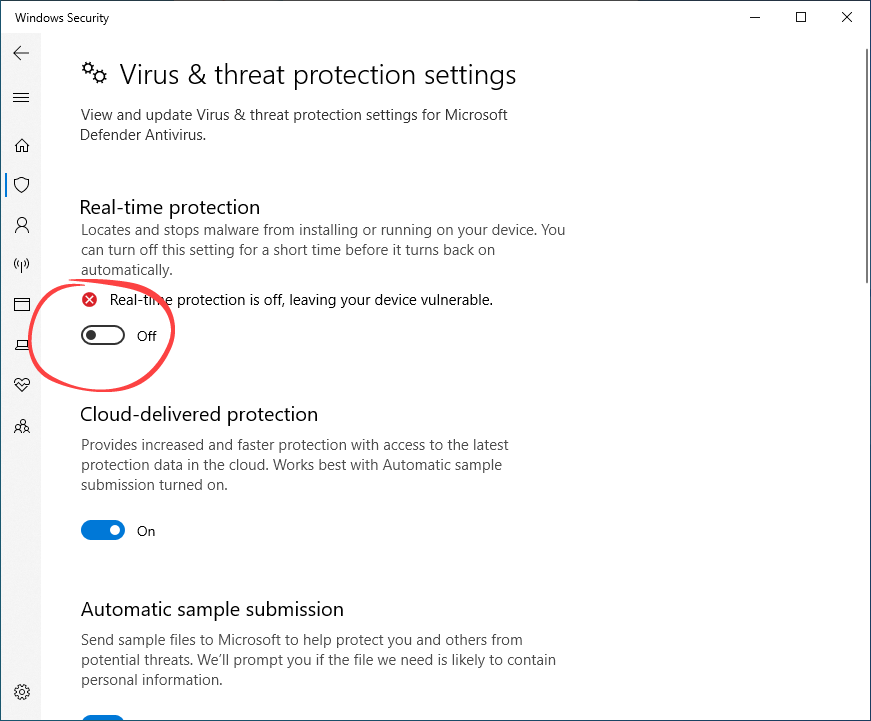
Please note: Windows Defender will turn on automatically the next time you boot your operating system.
Correct launch of Microsoft Toolkit
Now that the computer is prepared to work with the activator, let’s start launching the latter. First you need to download the corresponding archive. Next, run the Microsoft Toolkit executable file as an administrator.
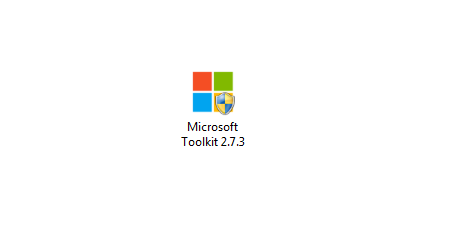
Windows activation
Using this application, Windows activation is carried out as follows:
- As soon as the program is launched, in its right side, select the operating system icon from Microsoft.
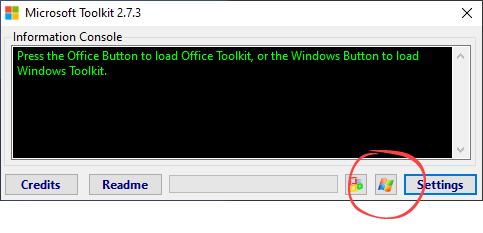
- Next, switch to the “Activation” tab and press the button marked “2”.
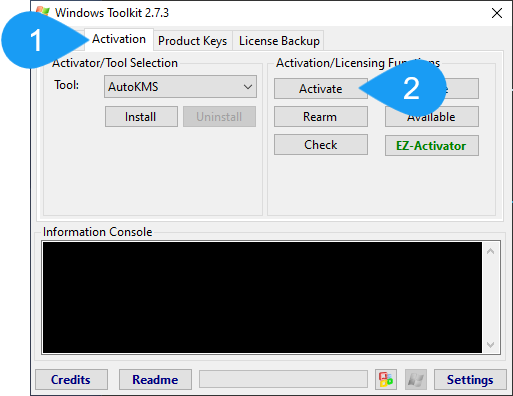
- We wait until a message about the successful outcome of the operation appears at the bottom of the console.
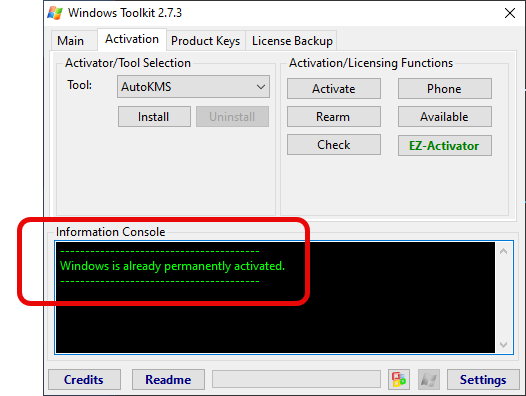
Microsoft Office Activation
Using the same application, you can activate the office suite from this developer:
- Click on the button shown in the screenshot attached below.
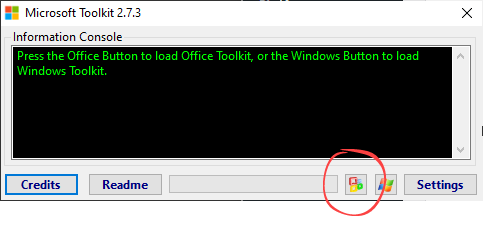
- As is the case with Windows, switch to the appropriate tab, then start the activation process.
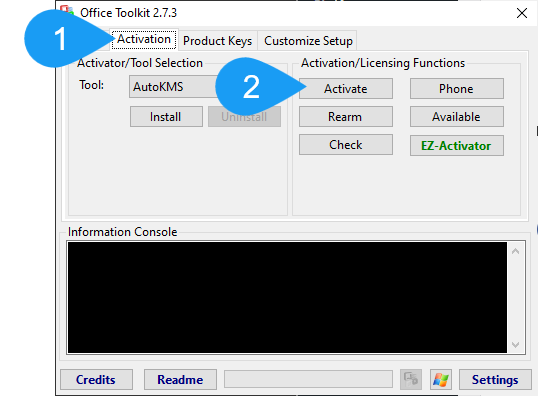
Additional tools
As already mentioned, this activator has a wide range of additional features. The corresponding functionality becomes available after clicking on the “Settings” button.
The user is offered the following tools:
- activation settings;
- KMS service settings;
- providing information about the license;
- fine configuration of the process of obtaining a free license;
- working with environment variables.
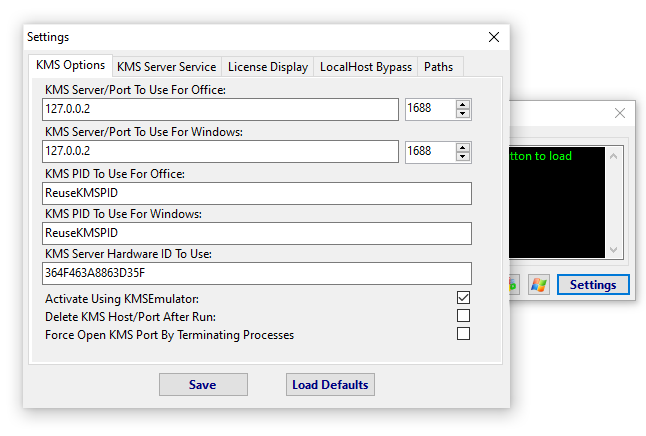
Advantages and disadvantages
At the end of each review, we always touch upon the positive and negative features inherent in a particular activator.
Pros:
- support for activation of any operating systems, as well as office suite;
- availability of many additional tools;
- ease of use.
Minuses:
- there is no version in Russian.
Download activator
The program’s executable file is quite lightweight, so it can be downloaded via a direct link.
| Developer: | CODYQX4 |
| License: | For free |
| OS support: | Windows 7, 8/8.1, 10, 11 x86/x64 (32/64 Bit) |
| Language: | English |
Archive password: 12345

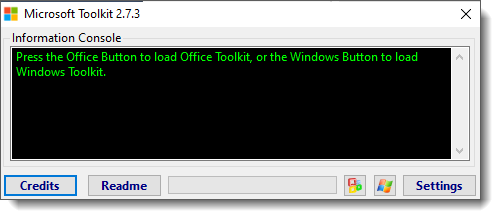
I am now not positive where you are getting your info, however great topic. I needs to spend a while finding out much more or figuring out more. Thanks for magnificent info I used to be on the lookout for this information for my mission.